FOR #eventprofs
Event Blog
Your portal for efficient event management.
-

Why Q4 is the Best Time to Plan Your Event Budget
- Event Planning
-

Event Budget: How to Save More Money by Making Smart Decisions
- Event Planning
-

5 Common Mistakes in Event Planning
- Event Planning
- Event Strategy
-

From Zero to Hero: Launching Your First Event with Sweap in 6 Simple Steps
- Sweap
- Tech & Tools
- Event Planning
-

Smart, Smarter, AI: How to Plan Successful Events with Artificial Intelligence
- Event Planning
-

Sustainable Event Planning: 7 Impactful Tips for Maximum Success
- Event Sustainability
- Event Planning
-

The End of Excel in the Event Industry?
- Event Planning
-

Top 10 AI Prompts for Event Professionals
- Event Planning
-

How to Succeed With Personalisation in Event Marketing: What Really Matters
- Event Communication
-

How to convince your manager to invest in event management software
- Event Strategy
-

Top 10 Ideas for Sustainable Trade Show Giveaways That Actually Work
- Event Sustainability
-

EAA in event management: What you need to implement from the end of June 2025
- Event Planning
-

10 Best Tools for Virtual Events: The Ultimate Guide
- Virtual Events
-

Guide to the Perfect Event Invitation: 10 Essential Tips
- Event Communication
-

End of the Event Email Era? How to Reach Our Participants in the Future
- Event Sustainability
-

Best Practices for Event Emails: From Planning to Follow-up
- Event Communication
-

Mastering Event SEO: Strategies to Boost Your Event’s Visibility
- Event Marketing
-

Review: "KlimaKlatsch" for Sustainable Event Planning
- Event Sustainability
-

Interactive Checklist for Sustainable Events
- Event Planning
- Event Sustainability
-

Green Events - Sustainable Event Management
- Event Planning
- Event Sustainability
-

Selling Event Tickets: The Ultimate Guide for Event Managers
- Event Strategy
-
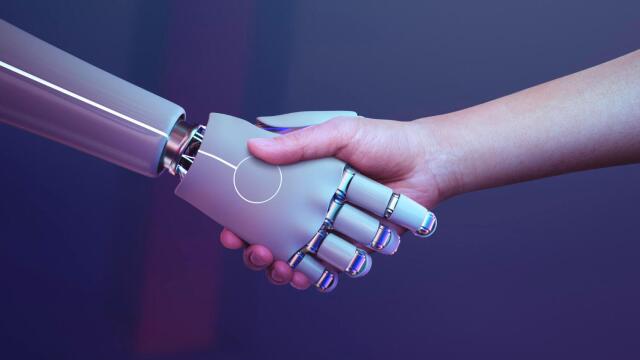
Revolutionize event management with AI
- Event Planning
-
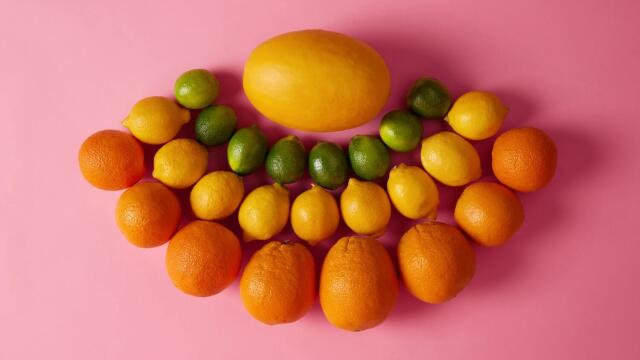
Success Factors & Challenges of Event Series
- Event Planning
-

Checklist: Mastering Social Media Engagement at Events
- Event Marketing
-

ChatGPT Events: 50 effektive Prompts für Event-Profis
- Event Planning
-
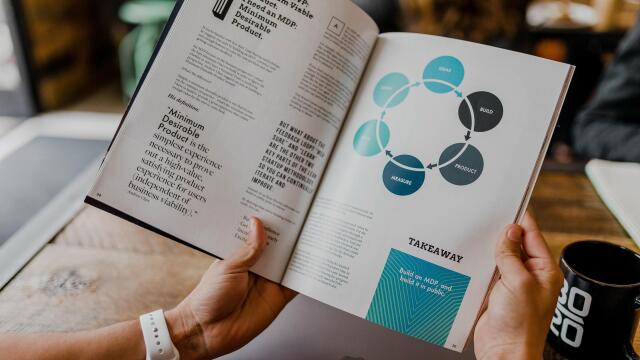
The Ultimate Event Marketing Guide 2025
- Event Marketing
-

The Essential Guide to Event Marketing Strategy in 2025
- Event Strategy
-

Event Budget: The Guide for Your 2025 Event Marketing Cost Planning
- Event Strategy
-

The Perfect Event Invitation: 2025 Guide
- Event Planning
-

Top 10 Event Planning Tools for Successful Events in 2025
- Tech & Tools
- Event Planning
-
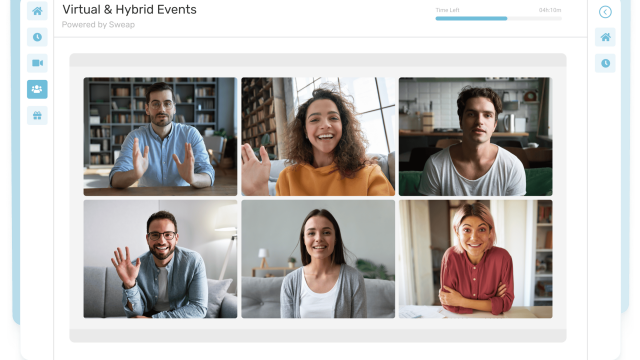
Virtual Events: Ultimate Guide 2025
- Virtual Events
-

SWOT Analysis for Events
- Event Strategy
-

Data Protection: Regulations for Photos at Events
- Event Marketing
-

5 Years GDPR A Comprehensive Review of Recent Changes in the Event Industry
- Event Planning
-

Will ChatGPT Change the Way We Plan Events?
- Event Planning
-

The Event Attendee Journey
- Event Planning
-

This Is What Event Marketers Need in 2025
- Event Marketing
-

Event Management Software: Guide 2025
- Event Planning
- Tech & Tools
-

Virtual Trade Fairs: Guide 2025
- Event Strategy
-

The Most Important KPIs for Your Event
- Event Strategy
-

Virtual Workshop: Ultimate Guide
- Event Strategy
-

Virtual Events - What to Consider According to the GDPR
- Virtual Events
-

Hybrid Events: Guide
- Event Strategy
-

10 Things Event Attendees Will Expect in the Future
- Event Planning
-

Event Data: The Golden Ticket for Marketing & Sales
- Event Strategy
-

8 Unique Virtual Gift Ideas to Impress Your Event Attendee
- Virtual Events
-

Post Event Engagement: How to Engage Your Audience After an Event
- Event Strategy
-

10 Tools for More Engagement at Virtual Events
- Event Marketing
-

Social Media Marketing for Events
- Event Strategy
-
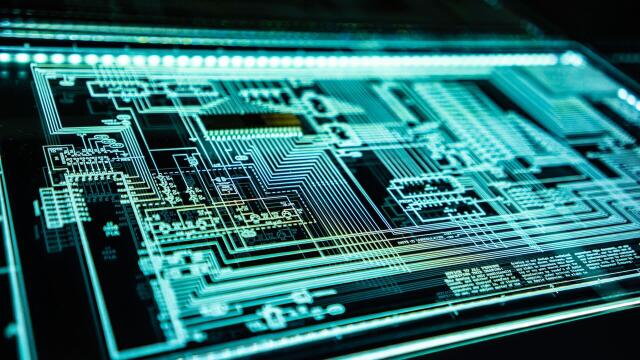
Lead Generation at Online Events - What About Data Protection?
- Event Strategy
-
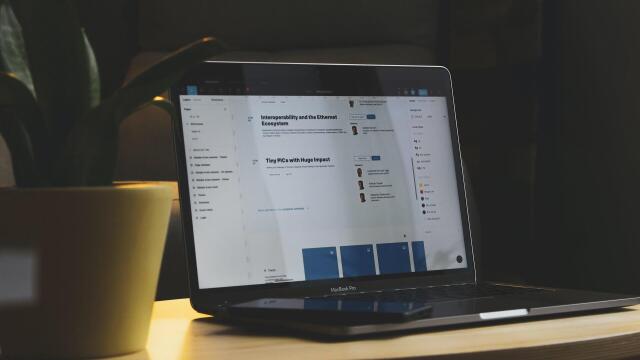
Post-Event Follow-Up Emails: Effective Ways to Boost Audience Engagement
- Event Strategy
-

Event Marketing Challenges
- Event Strategy
-

Are Events in the Metaverse the Gamechanger?
- Virtual Events
-

Engagement at Virtual Events
- Virtual Events
-
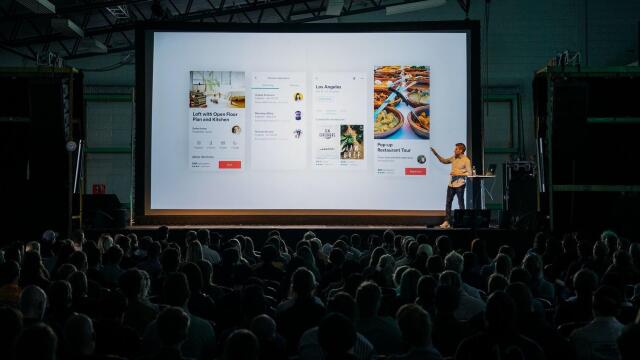
Event Success Session - Content Overview
- Event Strategy
-

Sponsorship for Your Event
- Event Strategy
-

Live Communication
- Event Marketing
-

Social Wall - Why You Need a Wall at Your Event
- Event Strategy
-

The Digital Sweap-Christmas Card
- Guest Management
- Tech & Tools
-
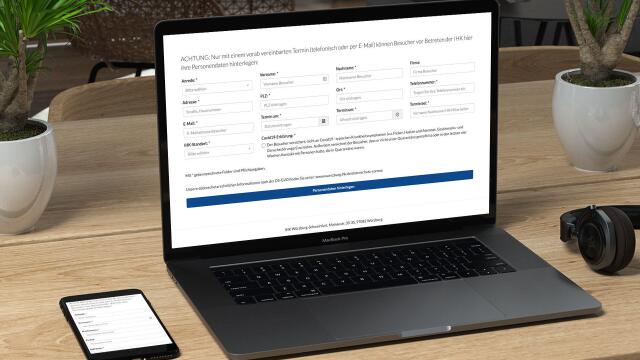
Guide to the Perfect Registration Form
- Guest Management
-

How to Organise a Festival
- Event Planning
-

Fire Protection at Events - How, What, Why?
- Event Planning
-

Fire Safety: Meeting Place Regulation
- Event Planning
-

5 Problems With Event Guest List Management and How to Solve Them
- Event Strategy
-

11 Tips to Make Your Virtual Event a Guaranteed Success
- Event Strategy
-

Categories and Types of Virtual Events
- Virtual Events